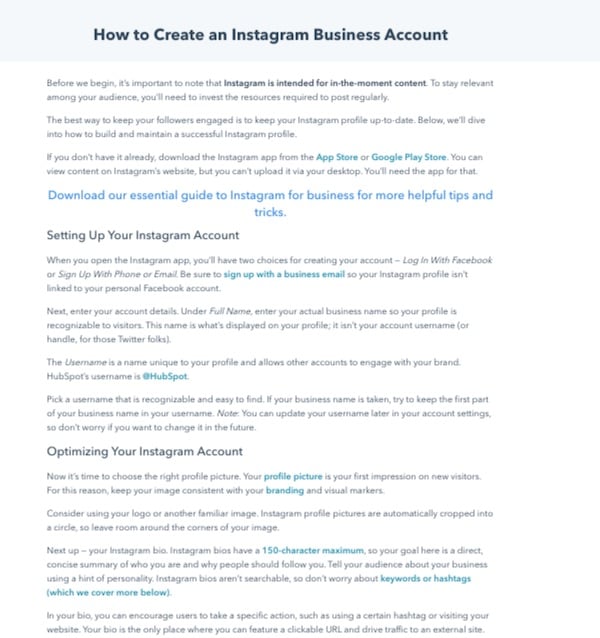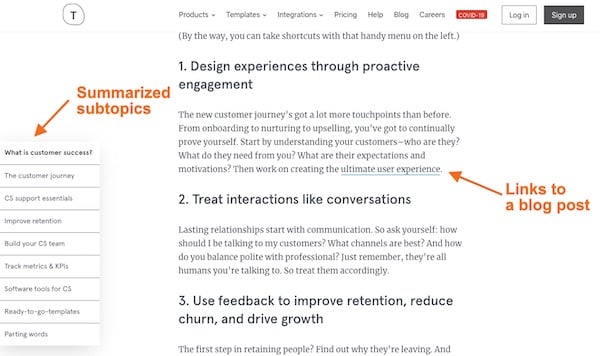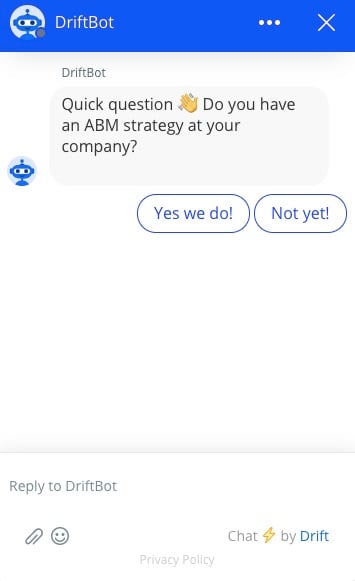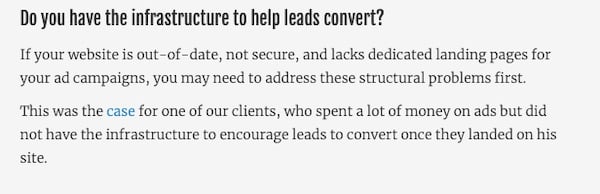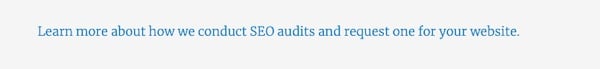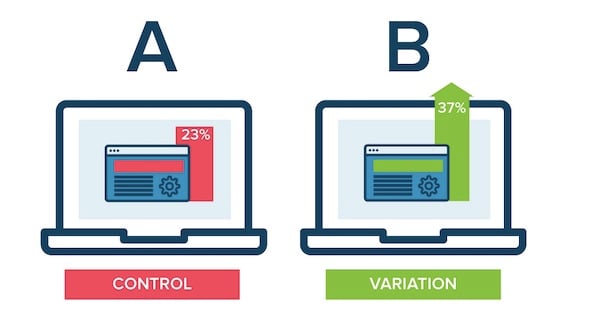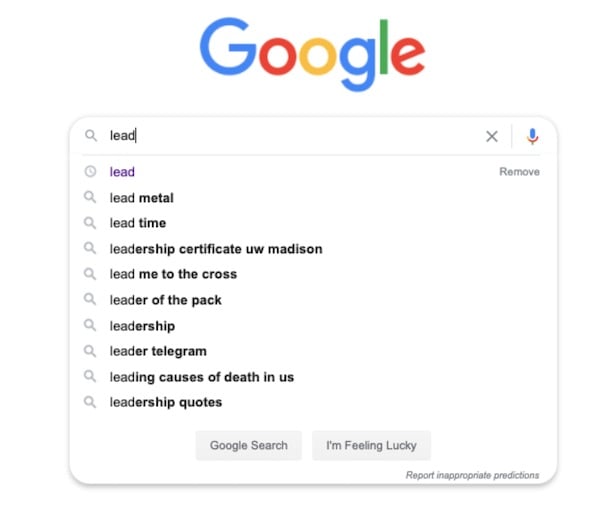In digital marketing, some things change fast.
In the last few years, businesses invested more in digital, and customers showed a preference toward increasingly digital and personalized experiences, as well as fast service that enabled them to engage on their time.
These trends lend themselves perfectly to inbound marketing—inviting marketers to provide content and advertising that is increasingly tailored to individual consumers or accounts.
Read on for bandwagons worth jumping on and B2B-friendly tactics to consider for your digital marketing strategy.
Table of Contents
Strategy
Content
Website
SEO
Social Media Advertising
Branding and Strategy
1. Segment your customers
What is customer segmentation?
Customer or Market Segmentation is the practice of separating your customers into groups based on certain characteristics, such as geographical location or business size.
It’s one of the key strategies that make personalization possible.
Personalization is a strategy companies use to tailor offers and experiences to customers using data collected about them.
Many customers have come to expect a certain degree of personalization, and it pays to give them what they want.
- 78% of consumers are more likely to make repeat purchases from brands that personalize. (McKinsey & Company in 2021, via HubSpot)
So how can segmentation help you personalize your marketing and sales strategies? In the B2B world, you can use segmentation to:
Improve your buyer personas
Identifying key segments of your target audience can help you put together in-depth profiles that help you tailor your messaging to their specific needs, wants, and challenges.
Create content that satisfies the needs of your buyer personas
Great content that answers the questions of your ideal customers at each stage of their buying process helps promote brand awareness and build relationships with them.
Create targeted ads
Rather than creating big ad campaigns that target a wider audience, create smaller, niche ad campaigns designed to appeal to the segments of your audience that are most likely to buy or have the potential to generate the most revenue.
Segment email contacts
Rather than sending the same email to your entire list, create emails that are customized for each segment or exclude contacts that won’t find the email helpful.
For example, say you’re working for a small franchise in Wisconsin that wants to announce an event you’re holding at your Madison location. You wouldn’t want to send your Eau Claire location contacts this email, because they’re too far away.
Instead, you would send it to only your Madison area contacts.
Provide a more personal sales experience
As B2B International points out, B2B buyers tend to value personal attention. Organizing customers into categories based on their value to your company and creating buyer personas that help you remember what’s most important to each segment can help you decide how much personal attention to give particular segments and ensure that each of your customers’ sales experiences are tailored to meet their needs.
Types of segmentation
You can segment your customers based on many different characteristics, but some of the primary types of segmentation are:
- Firmographic segmentation: based on the firmographic characteristics of a company, such as business size and industry.
- Behavioral segmentation: based on past and present behavior of a customer on your website or other interactions with your company, such as email and one-on-one communication
- Psychographic segmentation: based on the emotions and beliefs of customers, such as values and feelings.
- Tiering segmentation: based on the value to your business, such as the potential to create revenue and profit. This is closely related to account-based marketing, which we will get into later.
- Geographic segmentation: based on geographic location, such as the country or city the customer lives in.
- Needs-based segmentation: based on the perceived needs of the customer.
- Customer sophistication: based on the buyer’s journey (or sales funnel) stage of a customer; how aware they are of the problem they are trying to solve.
Certain types of segmentation are more helpful to B2Bs than others. As B2B International observes:
“Our experience of over 2,500 business-to-business studies shows that B2B markets typically have far fewer behavioral or needs-based segments than is the case with consumer markets. Whereas it is not uncommon for an FMCG market to boast 10, 12 or more segments, the average business-to-business study typically produces 3 or 4.”
Leadspace, on the other hand, details how needs-based and behavioral segmentation can be of use to B2Bs. Ultimately, which segmentation style you choose will depend on the target markets, limitations, and needs of your business.
2. Supplement inbound marketing with account-based marketing (ABM)
Businesses looking to take tiering segmentation a step further might want to invest in account-based marketing.
Account-based marketing is a whole approach to marketing onto itself, but it can also be used to supplement and accelerate inbound marketing.
If you’re new to ABM, it’s an approach to marketing that targets the accounts of particularly qualified prospects.
This approach presents qualified prospects with offers that appeal to their specific needs and wants, rather than targeting a broad audience of potential customers who may or may not be good fits.
A hybrid inbound/ABM approach can be especially useful for B2Bs with long, complex buyer’s journeys that need to engage multiple decision-makers within an account. It’s also helpful for companies that appeal to a select niche of clients, or to a niche subgroup within a broader group of potential buyers.
The idea is to personalize your marketing strategy to nurture each of those people on their own, treating the account as a discrete campaign.
Since this can take a lot of work, it’s best to start with just a couple of “dream accounts” your sales team can highlight. Put together a free analysis or eGuide addressing a specific problem or challenge for the account and reach out to garner a personal connection with key contacts.
From there, you can use remarketing or a more personal outreach strategy to nudge decision-makers at your targeted accounts forward on their buyer’s journeys and track which pages and content they’re engaging with to inform each action you take—especially as you get closer to closing.
Content
3. Invest in long-form content
If you want to use content marketing to attract leads to your business, you should definitely try long-form content.
If you’re unfamiliar, it’s content that is significantly longer than a traditional, 500-word blog post. BuzzSumo and Neil Patel define it as over 2,000 words, while HubSpot says 1,000 + words. SEJ even considers some videos, podcasts, and social posts long-form content.
Specific examples of long-form content include:
- Long-form blog posts: blog posts over 2,000 words long
- Pillar pages: in-depth guides and resource lists with links that connect to further reading
- Guides: in-depth overviews of a topic
- Whitepapers: in-depth guides or reports about issues and their possible solutions
- Webinars: often webinars last a full hour, providing a helpful lecture and live interaction
- YouTube videos: longer videos (20+ mins) are a great format for how-tos
- Podcast episodes: a standard 40-min podcast can provide useful tips in a casual, conversational format
- Longer social posts
When done right, long-form content has proven to be highly effective at generating leads, getting good ROI, and doing well in search engine results.
Studies and experiments by thought leaders and companies over the last few years have indicated that:
- Blog posts over 3,000 words long tend to get more traffic (Neil Patel).
- 56% of bloggers get better ROI when they spend at least 6 hours on a blog post (SmallBizTrends).
- Longer content tends to get more backlinks (links from other sites to yours, which can potentially help you get seen in search) (Search Engine Land).
- People viewing long-form content typically spend a longer time on the page (Neil Patel).
- Longer content converts better (Search Engine Land).
- It’s more comprehensive, which readers find helpful (Backlinko).
- It outperforms shorter content in search results (Neil Patel).
- It performs well on social media (Neil Patel).
Why is this the case? I suspect most of it has to do with satisfying search intent or giving people what they are trying to find online.
Comprehensive, higher quality content = more helpful to searchers = good SEO
Search Engine Optimization (SEO) is a set of strategies that help your website and other online profiles appear more often and higher up in search results, particularly Google.
To do this, SEO professionals try to be as helpful as possible to people Googling things and the algorithms that produce results for the searchers. Most SEO practices boil down to one thing: giving searchers what they want.
One way to do this is to write web content that is like one-stop shopping.
Rather than skimming five 500-word blog posts, a searcher who wants a deep-dive on a specific topic or broad overview of a larger one can read one long-form blog post that answers all or most of their questions.
Writers have time to make quality content
Plus, I speculate that blog posts with more time sunk into them may be better researched than posts that are slapped together, resulting in more originality, which readers also tend to appreciate.
Simply rehashing what everyone else has said without adding your own insights makes for poor-quality content that isn’t very helpful.
Unfortunately, content writers often have to churn out content on a tight timetable, resulting in cut corners.
Engaging content holds people’s attention
John Lincoln pointed to two case studies of two companies (Highrise Marketing and Crazy Egg) that lengthened their content and saw increased conversion rates as a result, (over 37% on Highrise Marketing’s homepage, and over 30% on Crazy Egg’s pages).
He made a couple of good points about this. First, salespeople have been writing long sales pitches for years, and wordier print pitches packed with useful facts often converted better, so why should it be different online?
Second, he quoted Crazy Egg, saying “you cannot have a page that’s too long—only one that’s too boring.”
And this seems to be the sticking point with long-form content. The length by itself does not make your content better. Adding more value makes it better.
Amanda Milligan over at the Content Marketing Institute offers the following advice when deciding content-length:
- How complex is the topic? The more complex, the longer the content will need to be to give a comprehensive answer.
- Do they need a fast answer or an in-depth answer? How much does your reader need to know about the topic? If the reader needs a fast answer, a short piece of content is generally better. If the reader needs a more in-depth answer, then long-form content is probably better.
According to one study by Quartz, content under 500 words or over 800 words typically performs better than content in the 500-800 word range. In other words, it’s best to go very short or very long to satisfy your reader’s needs.
As an aside, design and formatting go a long way in making a long piece of content readable.
Check out our post on premium content for formatting tips and our UX design post on making user-friendly webpages.
Bonus tip: build pillar pages
One type of long-form content you can create is a pillar page. You’ve probably seen them around: ungated, in-depth pages about a particular topic that connects to many specific, related pages.
Pillar pages may be one of the best long-form content types to invest in because they perform several functions at once.
A section of a pillar page
There are a few reasons pillar pages are popular among content marketers:
1. They give order to chaotic blog feeds
The traditional blog feed isn’t ideal when you’re looking for an easy way to browse everything published on a given topic. Pillars solve this problem by centering around the root of a topic, then breaking it down into its subtopics.
The pillar page offers a summary of each subtopic with links to your blog posts for those who want to wade into the weeds.
2. It reflects changes in the way Google ranks search results
For years, Google has been tuning the dials on its search algorithm to better anticipate our intent when we search for stuff. This is called “semantic” search since Google is trying to connect semantic cues (associations between the words we use) to anticipate a searcher’s intent.
If you’re unfamiliar with the concept, here’s a more long-winded albeit well-stated explanation from Moz:
“Semantic search seeks to improve search accuracy by understanding a searcher’s intent through contextual meaning. Through concept matching, synonyms, and natural language algorithms, semantic search provides more interactive search results through transforming structured and unstructured data into an intuitive and responsive database. Semantic search brings about an enhanced understanding of searcher intent, the ability to extract answers, and delivers more personalized results.”
The article I pulled this from is one of the best resources for those who want to dive in and learn more about what semantic search is and how it works. Here's another article that's a little older but still gives a great explanation.
3. It enables you to see content gaps you might otherwise miss
Simply organizing your content into a cluster of subtopics surrounding a root topic can help you realize what you haven’t covered that may be relevant to your audience. This can be especially helpful for those who’ve been blogging for a while and are struggling to fill out their content calendar with compelling ideas.
So how do pillar pages fit into SEO?
A good pillar page's linking structure helps the search engine understand the relationship between different pages on a website, helping both your pillar page and the pages it links to rank better in search results for a broader set of search terms.
As a result of their popularity, best practices have emerged surrounding the creation and optimization of pillar pages.
Check these posts out to learn more about pillar pages, and how to make them.
4. Consider artificial intelligence
If you've had an internet connection this year, you’ve probably heard about Chat-GPT and a host of other AI tools, along with debate over how to use them.
Here are a couple of the AIs everyone is talking about and what the experts are saying.
Hot AIs
Chat-GPT
Chat-GPT is a conversational AI developed by OpenAI. I asked it to explain itself in simple terms. Here’s what it said:
“Hello! I am ChatGPT, a computer program designed to chat with people and answer their questions. I am trained to understand different types of language and can communicate with you in a way that is similar to a human conversation. I use a technology called GPT-3.5, which helps me to understand and respond to your questions more accurately. Think of me like a smart computer friend who can help you learn new things and give you information on a variety of topics.”
GPT-4 is a slightly more powerful iteration, “producing safer and more useful responses.”
Google BARD
What is effectively Google’s native response to chat-GPT is currently in its experimental stage. It's designed to assist humans by generating text based on prompts, like Chat-GPT.
For example, it can outline documents, generate stories, create to-do lists, explain topics, and more.
Current limitations of AI & words of caution
At the moment, even the most sophisticated AIs, like Chat-GPT and Bard, have serious limitations.
- Chat-GPT (and other, similar AI) are prone to making up information, often in a way that sounds plausible. As a result, OpenAi recommends against taking advice from Chat-GPT. On the flip side, if you say something to Chat-GPT that it interprets as toxic, it will refuse to answer.
- These AI cannot operate on their own (yet). They need a human to input smart prompts, and the quality of responses tend to rely on what you give the AI to work with.
- While these AIs can produce miraculously human-like answers, they aren’t perfect. As CMI notes, outputs “can lack the specificity your audience needs to find your content relevant or useful.”
- AI translated text ought to be double-checked by a fluent speaker. Likewise, ai-generated transcripts still contain many mistakes.
- Google doesn’t approve of AI generated content aimed at ranking in search results. It also has means of detecting this kind of content and penalizing sites that publish it. However, useful, quality content generated by AI may be okay.
Uses for AI in marketing workflows
Creative marketers are already using AIs in creative ways to lighten their workload. Here’s what they’re up to.
Ways marketers are using AI
- Outlining content
- Drafting content (ideally human-edited)
- Researching topics
- Suggesting topic ideas
- Generating and editing images
- Summarizing topics
- Editing content
- Conducting keyword research
- Uncovering keyword search intent
- Sorting keywords by search intent
- Drafting meta-descriptions
- Drafting social media posts
- Reviewing data sets for insights
- Drafting review responses
- Uncovering potential fake reviews
- Brainstorming ideas
- Writing & fixing code
- Creating to-do lists
- Generating titles
- Analyzing content
- Listing topic FAQ
- Optimizing content for SEO
- Formating content
- Creating schema code
- Tweaking or analyzing content’s tone or sentiment
- Rephrasing chunks of content
- Converting a post to HTML
- Translating content
- Translating keywords
- Creating video transcriptions
- Cleaning up AI-generated transcripts
- Clustering keywords
- Finding popular sites for outreach
- Tweaking outreach emails
- Conducting data reporting
- Writing Excel formulas
- Writing regular expressions for analytics
- Conducting SWOT analyses
- Generating SMART goals
- Coming up with synonyms
To learn more about using AI for the applications above (plus extra ideas), check out these articles.
-
6 Steps To Help Content Marketers Thrive in a World With AI Content Tools
-
How To Combine Machine and Human Input for More Effective Content in 2023
-
ChatGPT for SEO: 20 Ways to Leverage ChatGPT in your SEO Activities
Website
5. Add a chatbot to your website
For those who are unfamiliar, chatbots are programs that interact with humans using messages on websites, within messaging apps like Facebook Messenger, through personal assistants like Alexa, and more.
Chatbots are useful for many things, including:
- promoting content
- collecting contact information
- facilitating sales conversations
- answering visitor’s FAQ questions
Chatbots can respond to customers 24/7 in real-time, on their schedule. Responding to customers within an hour, or even within a few minutes can be the difference between gaining or losing a high-quality lead, since 78% of customers buy from the first vendor who replies. And, as HubSpot pointed out, lead value degrades over time as potential customers go to businesses that engage with them faster. While a chatbot can’t completely replace human interaction, it can get the ball rolling until a living person can make contact with the customer. Plus, potential customers are sometimes more willing to give a chatbot information than submit a form.
For example, a bot can be programmed to ask customers questions that reveal their buyer’s journey stage or ones that might appear on a survey.
Bots can also ask visitors to fill out forms, provide the contact information of an employee who can help them, or suggest content for them to view.
Some chatbots require a programmer to install them on your website properly, while other companies offer template-style chatbots that do not require you to be an expert coder.
There are many website chatbot platforms to choose from, but a few options are:
If you want to learn more about chatbots, check out this guide by Drift.
6. Tweak your website for better conversion rates
If your list of most-trafficked blog posts isn’t identical to your list of blog posts that result in the most conversions, you’re probably missing opportunities to capture leads due to misaligned next actions. Here’s what to do.
Provide a single, clear call-to-action
Note the posts that should be generating more conversions based on the relative traffic they receive. Then, optimize them one by one. First, check to see if your post funnels readers toward a single, clear call-to-action. Add a CTA if you don’t have one. If your page has multiple CTAs of equal weight, pick the one that matches the blog topic the best and leads the reader forward in their buyer's journey.
A primary CTA
Note: it can also be good to have in-text CTAs for relevant offers. These are links that lead to a useful resource or offer that is directly relevant to something you are discussing. They may be subtle links dropped into the flow of your writing or more direct calls of action.
A subtle in-text CTA
An in-text CTA can also be more direct.
A direct, in-text CTA
In this case, the in-text CTA is set off on its own line, and the entire sentence is anchor text. However, the font is the same size and style as the text, so it calls less attention to itself than the main CTA. If this call to action advice sounds contradictory, let’s put it in context. Let’s say you’re a landscaper writing about the best hardy perennials for shady yards. You want readers to finish your post and click on your offer for a free consultation at the bottom of the page. That’s your primary CTA. Your primary CTA should:
- Stand out
- Be a logical next step after reading your post
- Guide readers further down the buyer’s journey
In general, you don’t want to confuse readers with multiple CTAs that look equally important, because they won’t know what to click on. As a result, choose one CTA that sticks out and provides a logical next action for readers to take. Let’s say that in the same blog post you explain how different plants like different amounts of sun, moisture, and soil types, so you link to a page on your website about the types of landscapes you install. That’s an in-text CTA. You can think of this as a supplementary CTA. It’s helpful to the reader and is so subtle that it doesn’t compete with your primary CTA at the end. In-text CTAs should:
- Not distract the reader from the primary CTA
- Be directly relevant to the topic you are discussing
- Be helpful to the reader
These sorts of CTAs act as asides that help the reader obtain more information if they want it, and potentially score you more leads with the opportunity to convert on an offer on the linked page once the reader has learned more about the topic.
Identify and fix CTA issues
Too many websites plaster the same offer across every page. This is not an effective strategy, because the CTA is generally irrelevant to a large portion of the audience. For example, if the CTA on every page of a business’s website is “contact us” this is only interesting to decision-stage (low funnel) buyers. Plus, if your content has nothing to do with your offer, your CTA doesn’t provide a clear next action that makes sense. Take a look at your primary CTA, and ask yourself:
Does this CTA lead the reader further down the buyer’s journey?
- Yes
- No > Replace it with a CTA that leads the reader to the next stage of the buyer’s journey. For example, if your post is for someone at the consideration stage (mid-funnel), send them to decision stage (low-funnel) content. You may find it helpful to make a spreadsheet of all your content and web pages, and identify which buyer’s journey stage each one targets. Then, list all your offers and which buyer’s journey stage each one targets. For example, a free trial of your software would probably be a better fit for a lead who is closer to making a purchasing decision than a first-time visitor to your website. Finally, make sure the CTA on each of your web pages leads to an offer providing a logical next step that takes readers one stage further down the buyer’s journey.
Is the CTA relevant to the reader?
- Yes
- No > Replace it with a CTA that directly relates to the topic of the post or even picks up where the post left off. For example, if your post is about setting up a rain barrel system, but your CTA links to “How to create your own compost,” that CTA may not interest your prospect. Instead, link to a page where they can buy your rain barrel system.
Is the CTA annoying?
- Yes (It may be annoying to the prospect if it: 1) implies that the reader is stupid for not buying your product, 2) is interruptive, or 3) forces the reader to convert or leave the site. In this case, the CTA might appear in a pop-up with no “x” button, or force the reader to take a next action regardless of whether they click “yes” or “no.”) If you think the CTA could be annoying the visitor, try changing the copy, replace it with a less interruptive style, or develop one that allows the user to decline the offer.
- No
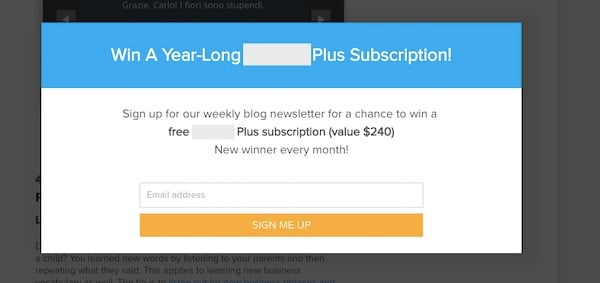 Where's the "x"?
Where's the "x"?
Has your CTA worn out?
- Yes (Your CTA may have lost its appeal if the design isoutdated, or it’s been re-used on many different pages.) > If the design is old, give it a modern facelift. If it’s been re-used too many times, replace it with a new CTA.)
- No
Does the page take longer than 3 seconds to load?
- Yes (Drop your page URL into Pagespeed Insights to check.) > Most visitors leave a site if the page won’t load within a few seconds. Follow the recommendations in the report to reduce load time on your site, such as checking to make sure your images are in the right file format, compressed, and the right size.
- No
Are there other interruptive elements in the text or design that could be annoying the reader?
- Yes > Remove them.
- No
Is there any social proof?
Client logos on our homepage, a type of social proof
- Yes
- No > Social proof, or the “audience effect,” is the tendency for people to conform to the actions of others when they can assume those actions are good actions. In other words, people are compelled to do things they see other people doing and enjoying. This third-party validation can be a very powerful motivator for site visitors and only requires a strong, resonant testimonial. Consider where you can add social proof to your marketing assets to drive conversions.
7. Perform A/B tests
A/B testing, or “split testing” is a way to test different versions of web pages, ads, landing pages, and emails in order to see which one users like better. This is achieved by running two versions of your marketing material.
One is a “control” and the other is an experimental page that differs from the control in one particular aspect, such as using a different image, color scheme, layout, or call to action button, for example. It’s called A/B testing because half of your site users get element version A, and the other half get version B. Rather than creating one design and hoping that it does what you want it to achieve, you can create two designs, run an A/B test, and pick the design that site visitors like best. In other words, you gather data and use it to help you make design decisions. This helps you create more effective designs and layouts in the long run that get better results, such as more conversions. A classic example (courtesy of Optimizely) of an A/B test is a company testing out two different call to action buttons. One is red. The other is green. Half the visitors to that web page see the red button, and half see the green button. Which button gets more clicks? The green button gets 37% more clicks than the green button, so the company decides to use the red version on their page.
What you have here is a very simple experiment. Two identical pages, except for one different element: the color of the CTA. One is a “control” (maybe the color you are using now). The other is an experimental variation: the color you are trying to test. To see real examples of this strategy in action, check out this blog post by VWO, an A/B software developer. There are a number of A/B testing tools, or suites of tools that include A/B testing, on the market, such as Optimizely, VWO, Google Analytics, and HubSpot. To learn more about A/B testing and similar strategies, check out this post.
SEO
8. Satisfy Google’s updates
When it comes to SEO, the bottom line is: how do you satisfy the searcher? Google is constantly refining the algorithms that determine who ranks on the first page, causing some websites to appear lower in results. As always, Google is tight-lipped about what tweaks they made to the algorithms. However, enterprising marketers are always trying to read the tea leaves, and sometimes Google will drop hints, confirm suspicions, or provide a little information.
We know, for example, that 2019’s BERT update improved Google’s ability to guess what searchers want based on context and how the addition of different words changes the meaning of a search query.
If your pages have dropped in search rank as a result of a recent update, perform an audit of your content to make sure you’re doing everything you can to give the searcher what they want. Here are three ways to do that.
Follow Google’s advice for quality content
According to Google, you should review your content and ask if it:
- Provides new, original, compelling information
- Covers your chosen topic thoroughly
- Serves as a valuable resource to the searcher
- Is trustworthy and accurate
- Displays expertise and cites sources
- Has been copy edited for errors
- Doesn’t disrupt the reader’s experience with too many ads
- Looks great and performs well on a mobile device
- Is better than other content about this topic
- Feels like it was written for a human, not a search engine
Create content that gives straight answers
Check to see if you have content designed to answer potential customers’ questions. For example, if you know of certain FAQ questions customers ask about your business, products, or services, do you have content that answers them? An FAQ question that requires a more detailed answer could be the perfect topic for a short but informative blog post. Longer content, such as pillar pages or white papers, is useful for answering broad questions, or multiple questions about a particular topic. However, prospects looking for a quick answer to a specific question may be delighted by short but sweet content like blog posts tailored to their needs.
E-A-T
Reputation, integrity, and honesty are essential ingredients for good content. Just like you wouldn’t recommend a restaurant with a dirty kitchen, Google doesn’t like to rank content by a disreputable source near the top of results.
As a result, SEO experts talk about the importance of E-E-A-T for your website’s search rank. While EAT is not an algorithmic ranking factor, it can affect your search rank. Human quality controllers at Google assign eat scores to double-check that search engine results are providing the best information. These days, Google evaluates the EAT of both the website and the writer who created the content. EAT stands for Expertise, Experience, Authoritativeness, and Trustworthiness.
EAT for the website:
- Expertise: Does this website have a deep knowledge of this topic
- Authoritativeness: is the website an authority on this topic?
- Trustworthiness: is this website trustworthy?
EAT for the content writer:
- Expertise: is the writer of the content an expert on the topic?
- Experience:Does the writer have first-hand experience with this topic
- Authoritativeness: is the writer a known authority on the topic?
- Trustworthiness: is the writer a trustworthy source of information?
Many factors can contribute to a website’s EAT. One of the most important things to know before writing about a topic is whether it might be a YMYL subject. This is a topic that has a significant impact on a person’s well-being. EAT weighs particularly heavily into ranking for these topics, because incorrect information could have major consequences on a person’s life. Google’s search quality evaluator guidelines list these broad categories as containing YMYL topics:
- News and current events (includes topics like politics, science, and technology. Note that entertainment, sports, and lifestyle stories are not considered YMYL).
- Civics, government, and law
- Finance
- Shopping
- Health and safety
- Groups of people (information about groups of people, such as minorities)
- Other (anything that an evaluator decides requires additional accuracy) Here’s a post by SEJ with tips for improving your EAT score.
Searchers want the information they seek immediately in a thorough, high-quality, trustworthy package with a good user experience. If you provide this, you’ll satisfy many of the SEO content best practices.
Social Media Advertising
10. Accelerate your inbound campaigns through targeted social ads
If you haven’t experimented with social ads yet, this should definitely be your year.
Facebook and LinkedIn have strong ad platforms that let you target a precise audience with relatively un-intrusive sponsored posts that appear in the newsfeed. LinkedIn ads may be particularly helpful for placing your best converting content in front of a high-funnel B2B audience. While LinkedIn is an obvious match for a professional audience, Facebook ads have the added benefit of the lowest cost per click among other social networks and still have a massive breadth of data to help B2B marketers reach the right people. For those planning their first social ad campaign, try using the basic targeting options that lend themselves particularly well to B2B:
- Industry: Find users who work in or have browsing habits that align with your industry
- Interest: Target people based on what they have expressed interest in while they’re online
LinkedIn-specific tools:
- Business Size: Target people on LinkedIn most likely to need your B2B product or services based on their business size
- Job Titles and/or Seniority: Using job titles or seniority on LinkedIn can put your ad in front of a person with the power to buy or those who influence decision-makers
You can also track your Google, Facebook, and LinkedIn ad leads by integrating your campaigns into HubSpot.
This syncs your lead information with HubSpot’s CRM tools.
You can then view more audience information, such as which contacts interacted with which ads, and identify the ads that are generating the most leads. You can also use HubSpot to generate ad campaigns, create forms for capturing lead information, and retarget ads. HubSpot has two targeting options that are especially useful for B2Bs:
- Lookalike audiences: this feature allows you to serve ads to a new audience that is similar to an existing one. For example, if you have an audience that targets a particular persona, you can create an audience of new potential customers that have a lot in common with the original audience. We’ve had good results from lookalike campaigns for several of our B2B clients.
- Visitors to particular pages: you can create an audience that includes only the people who visited particular page(s) on your website. For example, you can create an audience of just visitors to your “contact us” page, who may be more likely to be at the decision or consideration stage of their buyer’s journey.
Conclusion & Next Steps
Updating your website, leveling up your content strategy, and creating more targeted ads and personalized experiences for your highest value customers are all strategic steps you can take to sharpen your digital marketing strategy this year.
To get more tips for updating your website, download our free SEO guide.
Topics: Sales & Marketing Strategies, Search Engine Optimization, Website Optimization, Advertising, Pillar Pages