“I would like to share with you my absolute pleasure in working with your team. They are extremely responsive and their output is amazing. They are very collaborative and definitely think about what they are doing to optimize results.”
We’re a full-service digital marketing agency specializing in web design and development, B2B lead generation for complex industries, and local business marketing.
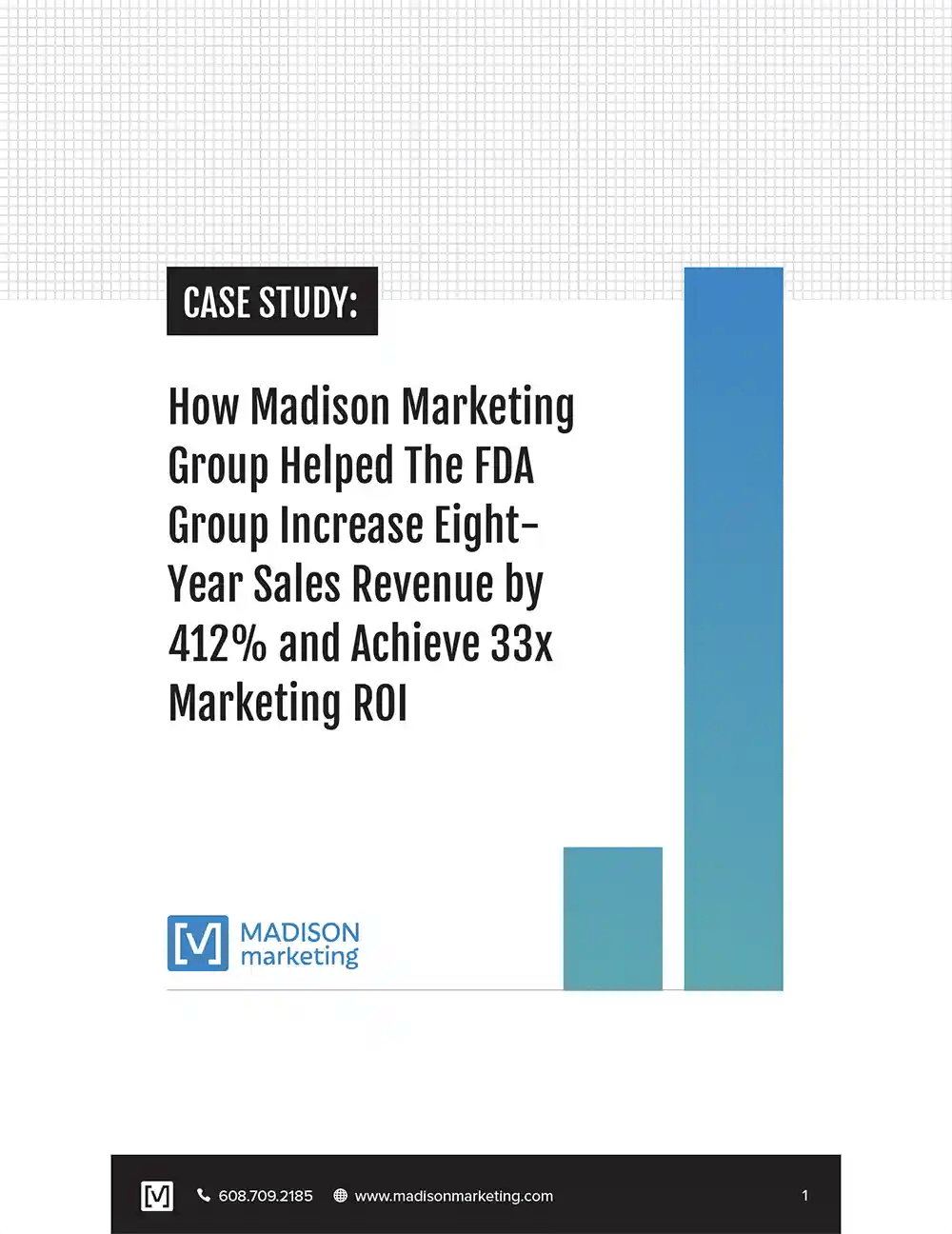
“I would like to share with you my absolute pleasure in working with your team. They are extremely responsive and their output is amazing. They are very collaborative and definitely think about what they are doing to optimize results.”

Nick Capman, CEO
The FDA Group
Most companies can’t get digital marketing results on their own—and most agencies can’t do much better. You need a marketing partner you can trust to deliver results without the headaches of a typical vendor.
Our agency values close-knit client relationships that put expertise, responsiveness, and honesty first. Our experts and specialists diagnose your marketing needs and prescribe a strategy that attracts, converts, and helps you close qualified leads. Plus, we track the results to help you gauge progress toward and completion of your goals.

Marketing technology should drive success, not create obstacles. We’ve proudly partnered with HubSpot to deploy its suite of tools since 2011.
Win business by understanding and addressing your prospects’ needs—even before they know they need a solution.
Flex your brand, showcase your solutions, and convert traffic into business with a powerful website.

Accelerate your lead generation and inbound marketing program with fully-managed paid traffic acquisition support.
Get more traffic, fill your sales pipeline with qualified leads, and shorten your sales cycles.

Purchase, onboard, and deploy HubSpot with the help of a 11+ year Certified HubSpot Solutions Partner.

Attract and convert more local customers through the online channels they use to find and buy.
Maximize your processes with expert optimization and HubSpot integration

Our approach is focused on understanding your goals, identifying the right strategies needed to achieve them, and tracking results as close to the bottom line as possible.
Share your goals and challenges.
If we’re a fit, we develop your strategy and bring it to life.
You turn leads into customers, hit your growth goals, and get on with life.
Digital marketing encompasses many disciplines that demand thoughtful planning, sound strategy, and smart execution.
Explore our resources and find advice for tackling your digital marketing challenges, acquiring customers, and growing revenue. Then, read case studies about how we’ve done these things for our clients.
How Madison Marketing Group Helped The FDA Group Increase Eight-Year Sales Revenue by 412% and Achieve 33x Marketing ROI
/mmg-Resources-02.jpg?width=1000&height=667&name=mmg-Resources-02.jpg)
How We Helped a Law Firm Increase Local Lead Volume by 55% in One Year and 294% in Six
/mmg-Resources-04.jpg?width=1000&height=667&name=mmg-Resources-04.jpg)
How We Helped 3 B2B Companies Increase Leads and Site Traffic
/mmg-Resources-01.jpg?width=1000&height=750&name=mmg-Resources-01.jpg)
We believe in making things easy. Get in touch with us however you want to express interest, ask questions, or briefly tell us about your needs. We’ll follow up within one business day to schedule a conversation.
