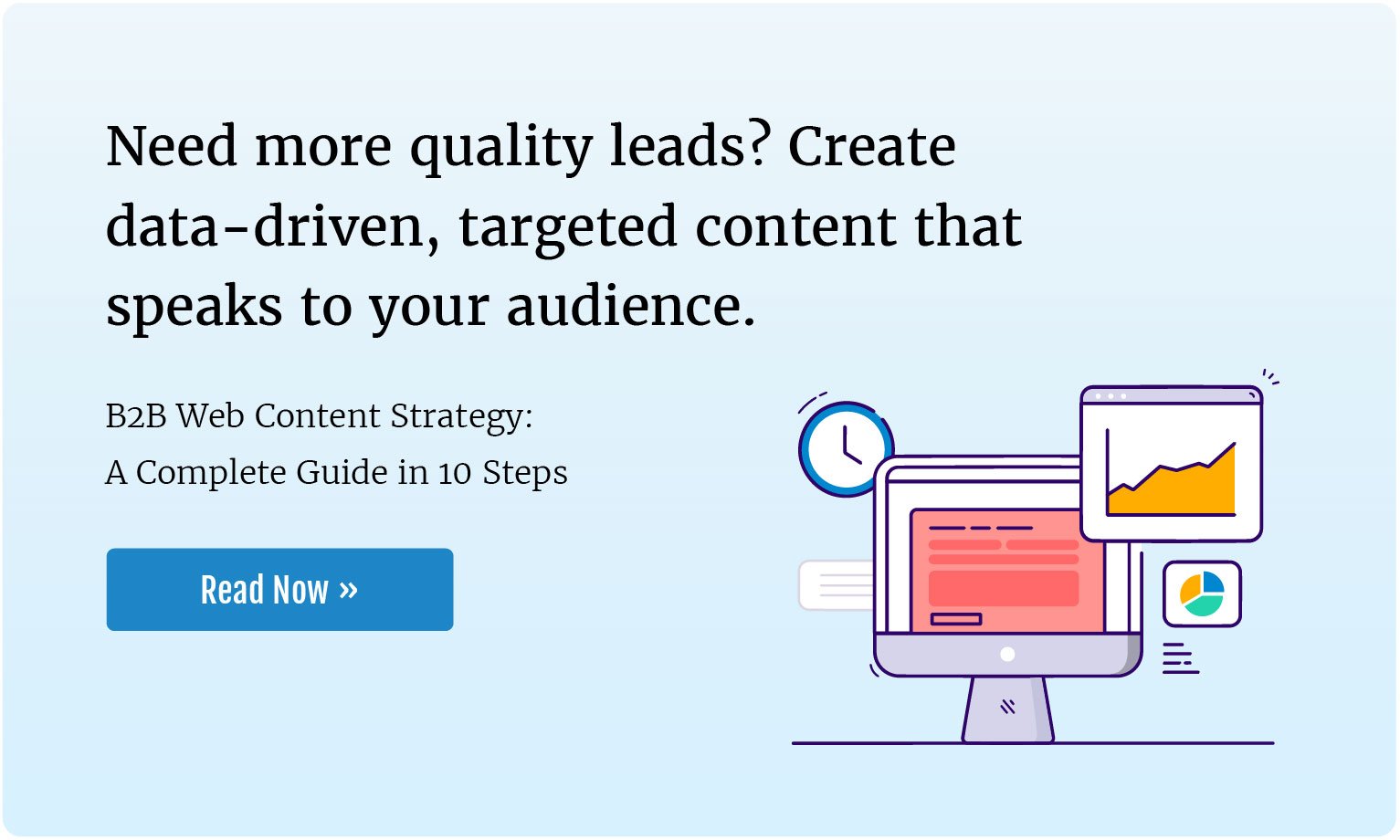Pillar pages are a great tool to organize and plan future content as well as improve SEO and the user experience of your site by giving both searchers and Google what they want.
Thinking about writing a pillar page for the first time and don’t know where to start? Here, we’ll walk you through the process of making 10x content pillars, from laying a foundation of research to launching your page.
Click on a section below to skip ahead.
Table of Contents
- What is a pillar page?
- Why do pillar pages matter?
- Research and prep for content pillar pages
- 3 ways to build a content pillar page
- Pillar page examples
- What now?
- Conclusion
What is a pillar page?
For those who are unfamiliar, pillar pages are in-depth guides that seek to answer a visitor’s questions about a broad topic and connect to other relevant content.
They provide a definition of the topic, followed by subsections discussing key subtopics. Each subtopic section links to another internal or external resource.
What is a 10x content pillar page?
The most common pillar page type consists of in-depth, original content about a topic, often in the form of a guide.
10x content pillars use a particular approach toward competitor research to create better content than what already shows up for a topic.
Content pillar pages can be about any subject and can take many forms, from reports and journalistic articles to how-to guides.
Learn more about pillar pages and what they do →
What are topic clusters?
Pillar pages form the centers of topic clusters. Topic (or content) clusters are tools used to organize content by topic.
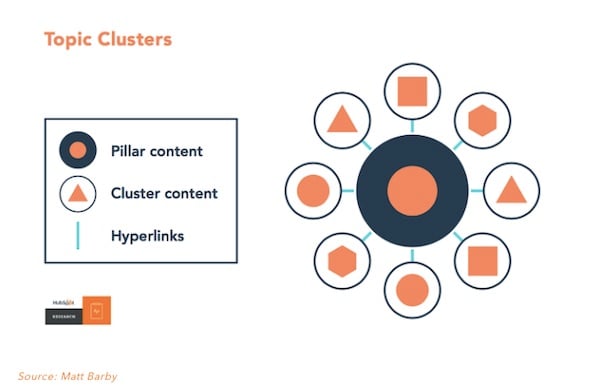 Topic clusters; Source: HubSpot
Topic clusters; Source: HubSpot
Topic clusters are made up of three elements:
- A pillar page: discusses a broad core topic, like “content writing for B2Bs.” Note that this is not so broad that it covers an entire field, like “content writing.” Instead, it is broad enough to have a few dozen subtopics.
- Related content: other content (such as blog posts, infographics, webinars, and more) that cover subtopics of the core topic, like “how to write a pillar page.”
- Internal links: hyperlinks that connect your pillar page to other content. They can either be links from the pillar page to other content, or links from the other content to your pillar pages.
The links that connect pillar pages to other content on your site have two main functions:
- They help visitors learn more about a topic
- They help make your website more visible on search result pages, which can help potential customers find you on the web
Organizing your content with topic clusters helps you search engine optimize your content and make it easier for visitors to find the information they need.
Why do pillar pages matter?
They’re helpful to searchers
Pillar pages are a type of long-form content. Long-form content is longer, more thorough, and goes into greater detail than your classic 500 word blog post.
Long-form content provides more value for a searcher’s time by offering several blog posts worth of information on one page.
Pillar pages in particular are designed to link to other relevant content, which saves readers even more time, because they don’t have to hunt for more resources themselves.
They’re great for search engine optimization
Pillar pages are great for SEO for three main reasons.
1. Pillar pages are helpful
The value pillar pages offer to searchers is often rewarded with a higher position in search engine results.
A great pillar page accomplishes exactly what Google wants in a resource: a single source of information that completely answers a searcher’s query without having to visit multiple sites.
2. Pillar pages are organized
The hierarchical organization of pillar pages with headers and subheaders (each containing relevant keywords), make it easy for Google’s algorithms to determine what the page is about and how it’s organized.
3. Pillar pages link related pages together
The links to related content in pillar pages solidify Google’s understanding of what your page is about and how it relates to other pages on your website.
Links also distribute the authority (or “link juice”) of the most popular pages in your topic cluster to all linked internal pages.
If you’re a newcomer to SEO, check out our free SEO guide to learn the basics.
Research and Prep for content pillar pages
Before you set out to write a pillar page, ensure that you’ve checked all these boxes.
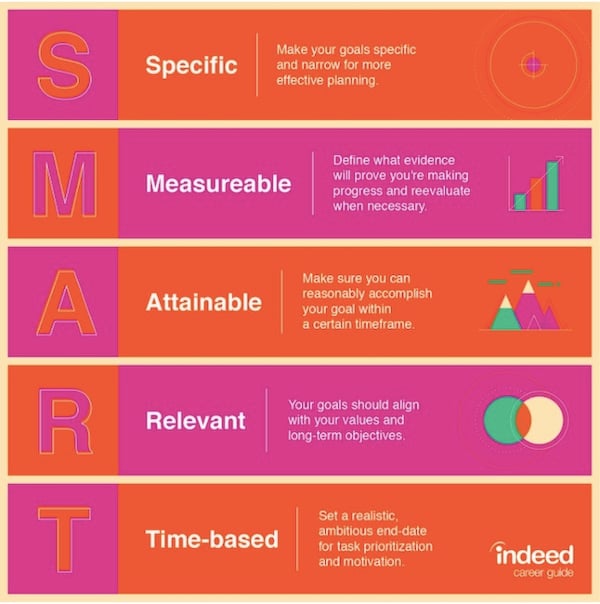 Source: Indeed
Source: Indeed
You’ve established SMART Goals for your content strategy
SMART goals are specific, measurable, achievable, relevant, and time-based. They help you make a realistic plan and measure its success.
To learn how to develop smart goals, you can use this template from HubSpot and read these instructions.
You’ve chosen KPIs to track your SMART Goals
Key performance indicators (KPIs) are metrics you can use to track your progress toward a goal. To learn more about KPIs, check out this guide.
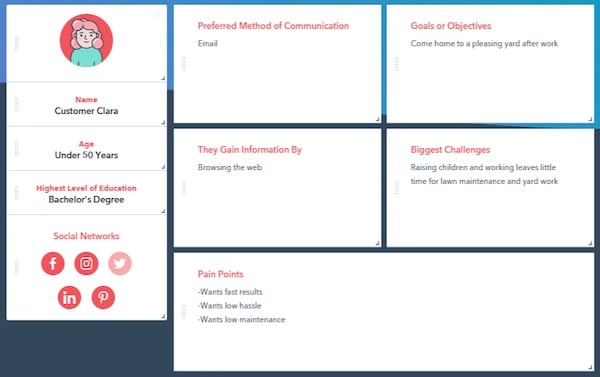 Buyer persona example; Source: HubSpot
Buyer persona example; Source: HubSpot
You know your target audience inside and out
You've defined your target audience by creating buyer personas, which can help establish who you're writing for. Buyer personas are fictional representations of your ideal customer.
They are profiles containing key information about what makes your target audience tick, such as “pain points” (factors such as cost that will make or break their buying decision), goals, motivations for making a purpose, and demographics.
You’ve researched what interests your personas
You’ve learned what questions your personas are actively searching for answers to by mining your FAQs, conducting surveys, reading industry forums, conducting market research, and gleaning insight from keyword research tools.
This will help you brainstorm and validate a list of potential topics for content, including pillar pages and supporting material.
You’ve audited your existing content.
You've created a spreadsheet that lists all your existing blog posts, infographics, white papers, videos, and other types of content.
Taking an inventory of what you’ve already written can help you organize content, make topic clusters, and identify important core topics for your business that reflect both your service offerings and your customer’s interests.
You’ve identified core topics.
After assembling a list of all your existing content, you’ve identified the broad topic and specific subtopic that each piece of content addresses. This makes it possible to easily create topic clusters.
You’ve planned out topic clusters.
You’ve grouped your existing content into topic clusters according to shared core topics. This has allowed you to identify the topics you’ve written more or less about.
If you have a lot of content about a specific core topic and your customers are reading that content, it might be a logical choice for a pillar page.
You’ve identified top performing pieces of content.
You’ve analyzed the engagement metrics such as views of content in Google Analytics to find out which pieces of content are the most popular.
This has allowed you to identify topics you’ve written about that interest your personas.
If there’s more to say about a high performing blog post’s topic, then it might make a great pillar page for the center of a new topic cluster.
You’ve conducted keyword research for your SEO strategy.
Keyword research is at the core of your SEO content strategy.
It is the process by which you identify words and phrases (keywords) that your personas are likely to use to search for content in a search engine.
Content writers integrate these keywords into their writing in order to rank better in search results and attract searchers to their website.
Finding keywords to target that relate to your pillar page topic is an essential step of pillar page creation.
You’ve put together a keyword list.
When you conduct keyword research, you create a list of keywords for your business to target. These relate directly to topics for future content, including each of your new topic clusters.
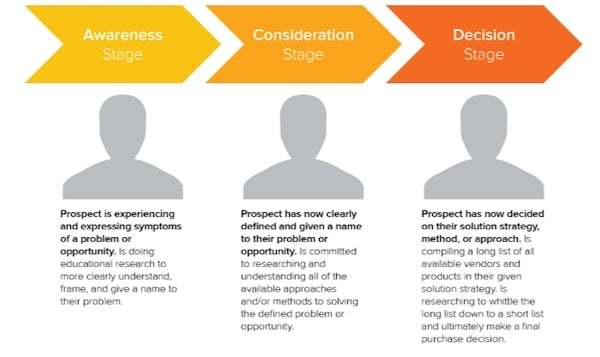 Source: HubSpot
Source: HubSpot
You’ve planned content for every stage of the buyer’s journey.
As part of your content strategy, you’ve ensured that there is content on the calendar that targets buyers at each of the three stages of the buyer’s journey: awareness, consideration, and decision.
These roughly correspond to the top, middle, and bottom funnel stages.
The difference is that funnel stages are from the perspective of salespeople (how close is a lead to buying?) vs. the customer themselves (how well do I understand my problem, available solutions, and vendors?)
You’ve put together a content calendar for your team
It includes ideas for new content and deadlines for each stage of content creation for your current projects.
If you haven’t taken one or more of these steps, check out our guide to putting together a content strategy and HubSpot's guide to conducting keyword research.
How to write a content pillar page: 3 methods
Now that you’ve done all the preliminary research and planning, it’s time to decide which method to use to build your 10x content pillar.
Three common ways to build a pillar page are:
- From scratch: If you cannot do either of the following options, you can build a new pillar page from scratch.
- By bulking up a high-performing blog post: If you have a high-performing post that scratches the surface of a topic, reformat and expand it into a pillar page.
If you're creating a new pillar outside your blog, take the old post down after putting up the new pillar, so you don't confuse Google with duplicate content.
- Out of existing premium content: If you have a white paper lying around about one of your topic cluster subjects, try turning it into a pillar page.
Method 1: from scratch
Research
Research competitor content
It’s important to learn what people have already said about your topic. An easy way to do this is to use Backlinko’s skyscraper method and updated skyscraper 2.0 method.
To do this, Google your chosen keyword and look at the first page of results. Ignore the ads, which are labelled below with a red “ad”.
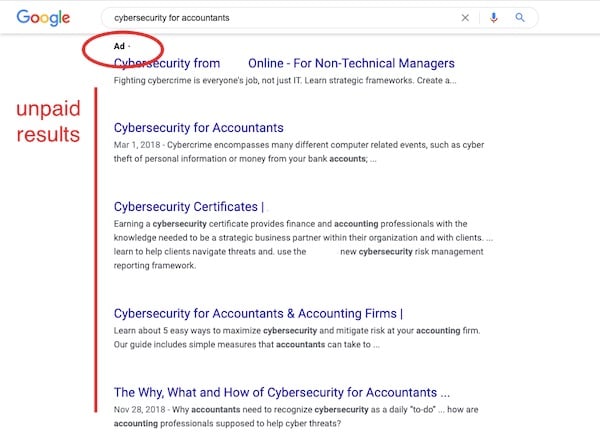 Source: Google
Source: Google
Read through each of these results and ask yourself these questions:
- What do they do well? For example, do they define technical terms and provide clear explanations? Do they offer an expert’s perspective on actionable steps that can be taken around a process? Be sure to do this in your content, too.
- What do they do poorly? For example, is their content vague and thin? Do they lack examples where it’s clear they’d provide value? In this case, provide more examples in your content.
- What subtopics do they cover? For example, if they are writing about cybersecurity for attorneys, do they discuss securing online documents? Be sure to include this subtopic in your content.
- What don’t they cover? For example, maybe this content covers securing online documents but does not discuss two-factor authentication. Be sure to cover this topic in your content.
- Are there subtopics that could be covered in greater detail? For example, maybe they don’t go into great detail about document security. Cover this topic in greater detail in your content.
- Are there opportunities to simplify and clarify a concept? Maybe you find a particular area of the article difficult to follow. Explain it better in your content.
- Are there opportunities to illustrate a concept visually? Maybe you read an article that provides great information but does not provide many visual examples. Provide great visual examples in your content that support and clarify your points.
Research your competitor’s content to learn what has been said about your topic, identify topics and subtopics to include, and find weaknesses to improve upon in your own content.
If you find through your competitor and keyword research that your topic has been done to death, you may want to consider writing a resource pillar page instead.
This is a type of pillar page that gathers great resources about a core topic from other websites and/or your own onto one page, then organizes them by subtopic with some commentary.
Think of it as a directory of all the great resources rather than an authoritative resource onto itself.
Interview a subject matter expert
A lot of web content is sourced solely from other web content, to the point where every article you read on a topic is mostly the same information repackaged by different websites.
As a result, identifying and using direct sources of information (like experts on the subject that you know) can help make your content more original, higher quality, and potentially help you rank higher in search results.
After choosing your topic and doing your competitor research, find an expert on your chosen topic.
This person could be a colleague, a client, a freelancer, or a member of your network with domain expertise. Set up an interview and gather some original research.
For tips on interviewing, check out our post about creating premium content.
A subject matter expert can not only provide valuable information, but also bring up subtopics you would never have thought of yourself.
They also offer a specialized perspective that can help you approach your topic from a different angle and understand your audience better.
The structure of a pillar page
After performing your initial research, create a detailed outline of your pillar page. This will include a section for every subtopic you want to cover.
A great pillar page will include the following:
- H1 title that includes the core topic keyword phrase

- Introduction
- Definition of the core topic
- Establish how you’re an authority on the topic
- Table of contents (with links to each section that allow visitors to find exactly what they want); this could be in the body text or sidebar navigation.

- H2 sections for each subtopic (and potentially H3 and H4 subsections to break it down further)
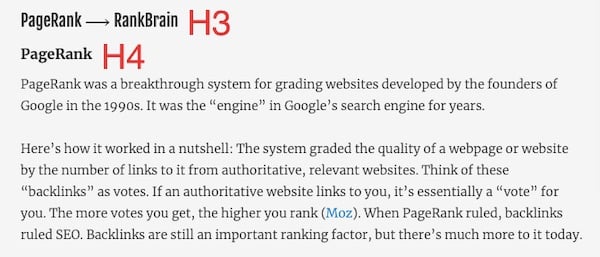
- Definitions of each subtopic
- “Back to top of page” links: if your website allows it, including these type of anchor links are helpful for navigating long-form content
- Helpful images that illustrate and clarify your points
- Internal links to supporting blog posts and other content in your pillar page’s topic cluster that cover subtopics in more detail
- Links to external sources when citing someone else’s work or research (but not to your competitors)
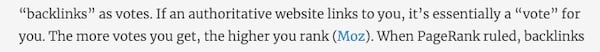
- Text calls to action: These are offers that appear in the body of your text, rather than in a banner or ad. They fall within the natural rhythm of your writing and look less like calls to action.
They usually present a helpful offer that directly relates to the topic you are discussing in the text. HubSpot found that they actually account for a large percentage of conversions due to their inoffensive and helpful nature.
If you have a relevant offer that you think would be helpful to your reader, mention it as the topic comes up in your writing.
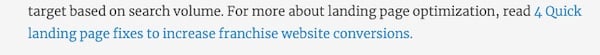
- A conclusion with a call to action that pushes your visitor further down the buyer’s journey; one great option is to offer a downloadable version of your pillar page and ask visitors to fill out a form to get it.
This allows you to collect lead data. Many visitors are willing to download a great resource for the price of personal information because they don’t have time to read it all at once.
Plus, it’s more convenient to return to it over and over when they have their own copy.
Alternatively, you could offer visitors something that will push them further down the buyer’s journey. For example, say an IT consulting firm wrote a “cybersecurity for accountants” pillar page.
A great CTA might be a case study about how they improved the cybersecurity of an accounting firm. Your offer should always nudge your reader into the next stage of the buyer’s journey. In this case, from consideration stage to decision stage.)

Draft
Next, draft your pillar page. Follow these web writing best practices for a more skimmable, search engine optimized page.
Web writing 101
- Use headers to break up text: employ a hierarchy of headers to organize and break up text. Use only one H1 header (for the title) followed by H2s for major sections, H3 for subsections, and so on.
- Use simple words and sentence structure: simple words are easier to read than long, complex words. A general rule of thumb is to keep your web content at an 8th grade reading level so it's accessible to everyone.
However, your voice ultimately depends on your audience. For example, if you are talking to IT professionals, it’s fine to use industry jargon.
The goal is effortless communication with whatever audience you want to engage.
- Keep paragraphs down to 5 lines or less: People prefer to skim text on the web rather than read every word. Short paragraphs are easier to skim than long ones.
- Write sentences no longer than 20 words: Shorter sentences are easier to read than longer ones.
- Address the reader: In general, it’s better to address your reader directly (you) rather than using third person (business owners). This feels more personal and friendly, like I’m speaking directly to you.
- Cite sources by providing a link in relevant anchor text: When you insert a screenshot or directly quote another source, such as another web page, it’s a good idea to mention the author and/or website’s name and provide a discreet link to give them credit.
- Avoid directly quoting competitors or using their images. It’s generally not a good idea to cite or link to your competitors, since this can distract from your content and help them.
- Include internal and external links to helpful resources: When you don’t have space to break down a complicated concept, refer readers to another source that picks up where you left off. But avoid including so many links that they distract from your writing.
For more tips, check out this guide by the University of Maryland, which includes many of the maxims above.
Revise
Now that you’ve drafted your pillar page, look it over before giving it to one of your colleagues to review. Ask yourself:
How much does my persona know about the core topic?
Depending on your persona’s expertise and the buyer’s journey your content caters to, they may already know something about your chosen topic, or almost nothing.
Buyer’s journey stages tend to roughly coincide with knowledge levels.
Awareness-stage buyers: beginner level, with little to no knowledge of the subject
Consideration-stage buyers: intermediate level, with some knowledge of the subject
Decision-stage buyers: advanced level, more likely to have a thorough understanding of the subject
The challenge is when potential customers that match your persona could have a range of knowledge levels.
It’s usually wisest to err on the side of assuming your audience knows less, rather than more. However, present information in such a way that doesn’t alienate readers with a higher level of knowledge by assuming that they know nothing.
One way to do this is to use phrases like “for those who are unfamiliar” when providing an explanation or definition. This gives your audience credit for whatever amount of knowledge they have.
You can also link to resources (like blog posts in your topic cluster) that explain related but tangential concepts in more detail to avoid going off-topic or boring advanced readers.
Are the examples relevant to my persona?
When providing examples to illustrate your points, always make sure that they are relevant to your persona.
For example, if you are writing a pillar page about accounting firm cybersecurity for an IT consulting firm aimed at directors of accounting firms, you don’t want to illustrate your point about encrypting websites with an imaginary retail website.
Instead, illustrate your point with an imaginary accounting firm’s website.
When coming up with examples, ensure they are directly relevant to your persona’s industry and market (B2B, B2C) so that the example business stands in for their business.
Do I fully understand the topic and subtopics? If not, where is more research necessary?
Many people think of writing as a cycle: research > prewrite > draft > revise > edit, but you already know this isn’t the case.
When you sense you don’t fully understand a topic or subtopic, conduct more research to ensure your content is accurate and thorough.
Can I use an image or video to illustrate my point?
Whenever you have the opportunity, insert screen shots, photos, illustrations, infographics, videos, and other visual aids to help your audience better understand concepts.
Avoid using images simply because they look nice. Check out this Neil Patel post for best practices.
Have I answered my reader’s questions?
When you explain a new concept, your reader will inevitably have follow-up questions. Most will be prompted by a declarative statement you made.
Ensure you have:
- Provided a definition and/or explanation of technical terms that your persona may be unfamiliar with, particularly for awareness and consideration stage content
- Backed up statistics and other recommendations with reasoning and evidence, including a link to a source if necessary
- Explained why you recommend a course of action and how it relates to your reader’s wants and needs
- Provided the reader with information about next steps for your recommended course of action
It’s also a good idea to make sure you addressed all the FAQ questions you found for this topic in your research.
Are there sections that should be moved?
Review your sections and subsections.
Are there any that would make more sense if they were moved to a different part of the pillar page? Does the current table of contents make sense?
Move sections around as needed.
Are you going off-topic?
Do any sections or paragraphs cover information that doesn't directly relate to your core topic or doesn't concern your persona? Remove these sections.
Are some of your sections too short or vague?
If some sections are much shorter or vaguer than others, revisit them. It might be worth researching that subtopic more and fleshing it out in order to provide a more thorough overview.
Ask a colleague for help
After finishing your draft, turn it over to a qualified colleague to review. A second pair of eyes can help you identify areas that need improvement. Finally, review your colleague’s edits and make the necessary changes.
Design and Edit
Design
If your pillar page requires elements to be designed (such as illustrations), and/or a PDF version needs to be prepared, talk to your designer or hire a freelancer to do this for you.
An attractive, utilitarian design is necessary for creating a professional looking pillar page. If your designer needs inspiration, check out these outstanding pillar page examples.
Editing
Likewise, before releasing your pillar page into the world, ask a skilled copy-editor to look it over. One typo, spelling, or grammar error could undermine hours of hard work by making your team look careless.
Your pillar page may be a potential client’s first exposure to your business if they found your page via Google.
As a result, you want to create a good first impression by presenting a clean, professional, easy to read, and informative pillar page free of mistakes.
Publish
Your pillar page is ready to go. Now it’s time to publish it. To ensure you’ve got all your bases covered, follow these steps.
Link to and from it
Wherever it makes sense (is useful to the reader and naturally flows from your writing) link to each piece of content in your content cluster from the pillar page. Also, be sure that each piece of content links to your pillar page.
These links help readers find more useful content that picks up where the pillar page left off, and completes your topic clusters.
Promote
Since it may take months for your pillar page to climb to its highest search result rank, it often pays to advertise your new pillar. You can do this in a number of ways.
Email lists
If you already have an email newsletter, advertise your pillar page there.
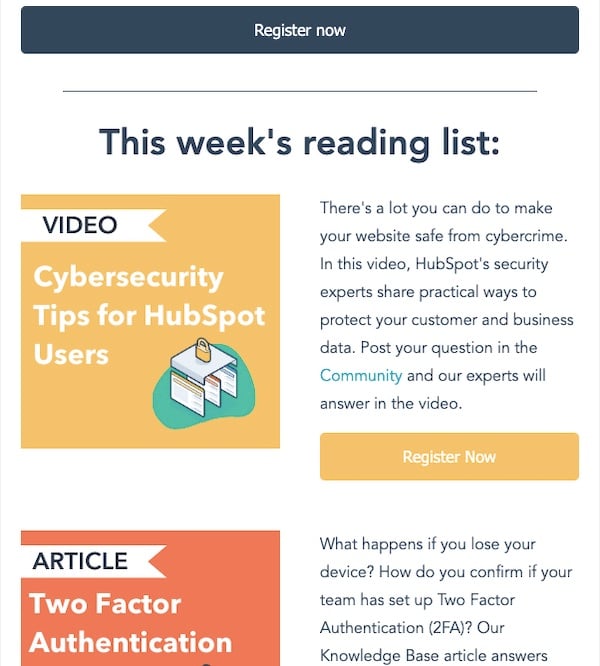 Source: HubSpot
Source: HubSpot
You can also start a new monthly newsletter focused on advertising new content.
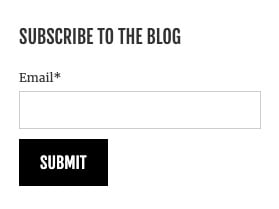 Source: Madison Marketing Group
Source: Madison Marketing Group
Set up your blog to allow visitors to subscribe for updates.
Social media
You can share new content on social media platforms where your clients like to spend time, such as LinkedIn, Facebook, or Twitter.
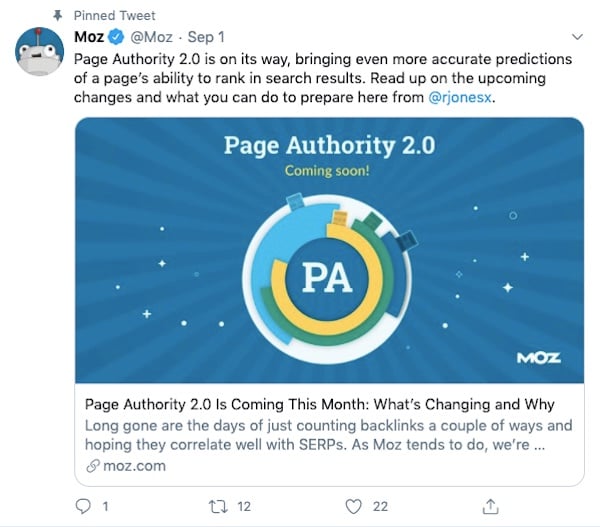 Source: Twitter
Source: Twitter
You can also tweet compelling quotes and statistics from your post on Twitter.
Advertising
Some of these sites (particularly Facebook and LinkedIn) also allow robust paid advertising.
 LinkedIn Ad for content; Source: LinkedIn
LinkedIn Ad for content; Source: LinkedIn
You can easily create a Facebook ad campaign to advertise your new pillar page. To learn how to set up a Facebook campaign, check out this HubSpot checklist. If you want to set up a LinkedIn campaign, check out this article.
To learn about using these platforms to target specific audiences, check out our digital marketing strategy tips.
Enable sharing
Add a share bar to your blog to allow readers to share it on social media by clicking on the icons.
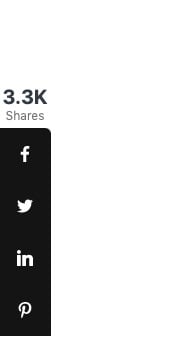
A share bar; Source: Blogging Wizard
ShareThis and AddThis both offer share bars you can integrate.
Method 2: Pillarize a popular blog post
You may have a blog post that is ranking well in search results and generating a lot of traffic, and there is still a lot to be said about the topic it covers.
Clearly, your visitors are interested in this topic. As a result, if you were to turn this blog post into a pillar page, there’s a good chance that it will be able to attract more visitors and rank well in search results.
How to do it:
- If you plan to leave the pillar page in the blog, add directly onto the existing post. If you want to create a separate resource that will be located elsewhere on the website, copy-paste the post into a separate document.
- Tweak the blog post’s format to match the essential structure from “method 1: from scratch.” Add new sections onto the blog post for each subtopic in order to thoroughly cover your chosen topic.
- Check your post inventory from your content audit to see if you have any related blog posts that are too old to draw readers anymore but contain useful information that could be added to your new pillar page.
- After finishing your draft, revise it using the guidelines from method 1.
- Edit your draft and send it to your designer as in method 1.
- Copy edit and publish your draft as in method 1.
- Unpublish any blog posts you used to build the new pillar page.
- Promote your draft as in method 1.
Method 3: Turn premium content into pillar content
Possibly the easiest way to create a pillar page is to convert a piece of long-form, in-depth content you already have into a pillar page: ideally, a white paper or guide.
How to do it:
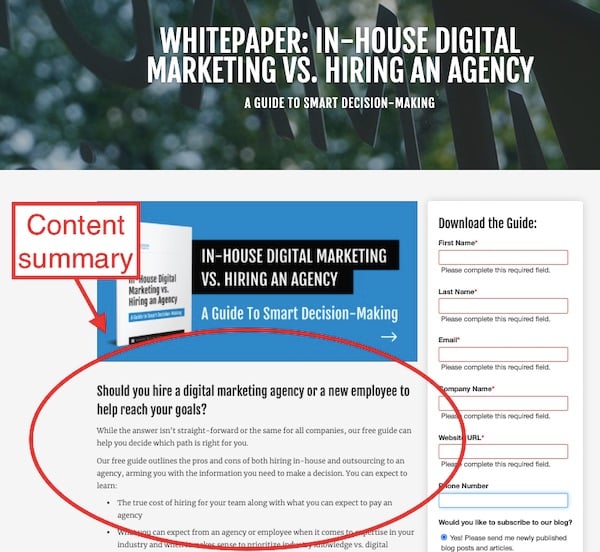
Source: Madison Marketing Group
- Ungate your content by inserting it into your summary page. Alternatively, you can create a new document and later upload it as a separate resource.
- Tweak the formatting to contain all the essential pillar page ingredients, as outlined in method 1.
- Revise the content as needed according to method 1 to ensure that every subtopic within your topic cluster is discussed and given its own subsection.
- Keep your form and download button, but change your offer from “submit this form to read [content]” to “download a copy to keep.”
- Edit your draft and send it to your designer as in method 1.
- Copy edit and publish your draft as in method 1.
- Promote your draft as in method 1.
Pillar page examples
1. What is a NOC?
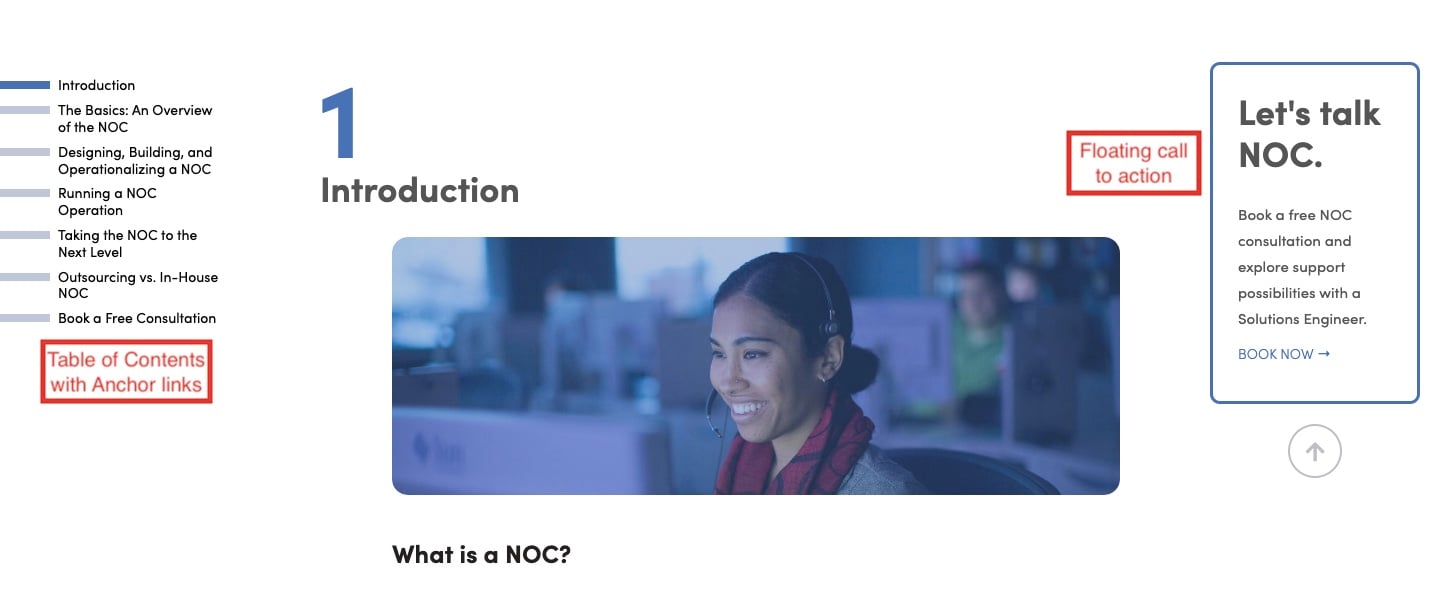
Source: INOC
This pillar by IT services company INOC is a classic example of an informational pillar page.
The post provides an overview of the topic of network operations centers, addressing specific subtopics in each subsection, with links to the company's other resources to connect them in the eyes of search engines and help readers learn more.
It contains a table of contents with jump links to help visitors get around the page, and a floating CTA on the right that encourages readers to reach out whenever they're ready.
2. Your Guide to Streateries & Outdoor Dining in Madison
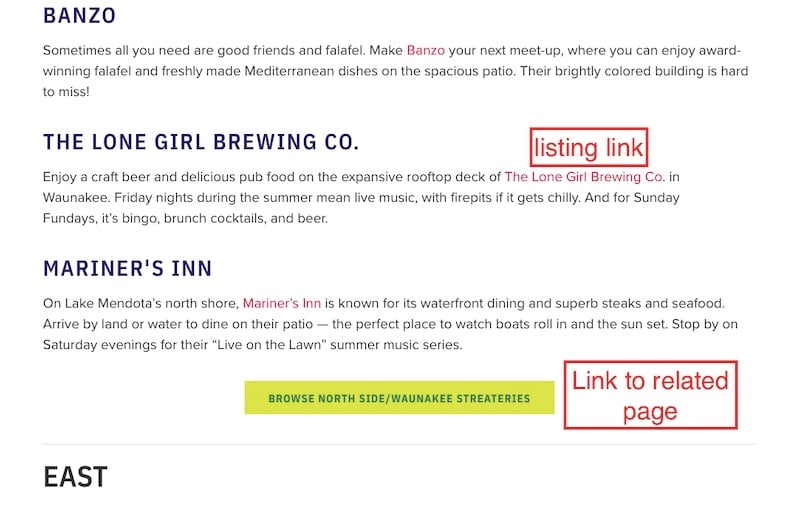 Source: Destination Madison
Source: Destination Madison
Destination Madison's food guide lives on their blog but functions as a pillar page.
It provides visitors with an overview of al fresco dining in Madison organized by area, with links in each section to both pages of other dining options in that area and listings pages for restaurants mentioned.
3. Copy Number Variation (CNV) Analysis: Complete Guide (2022)
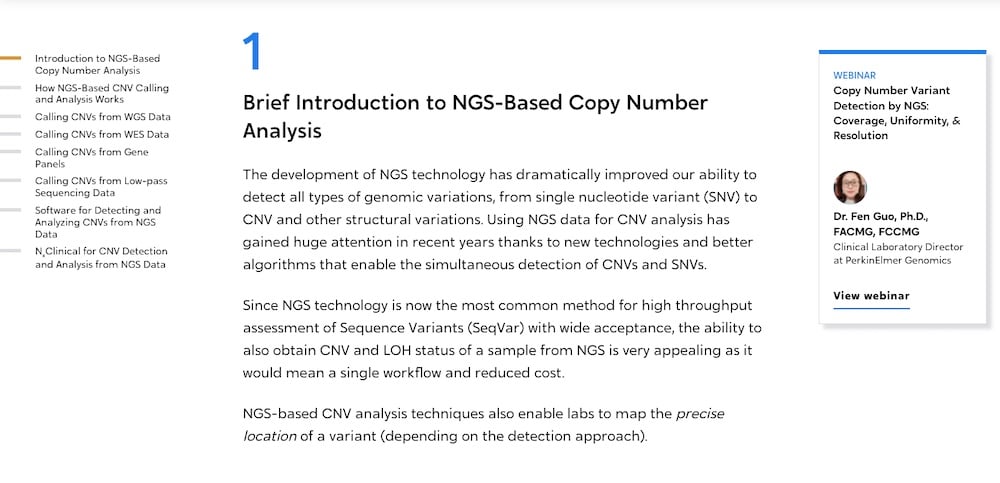
Source: Bionano
Bionano's guide to copy number variation analysis provides how-to information and addresses challenges that frustrate those in clinical research labs seeking high quality data.
In the process, the company presents its innovative software as a key part of the solution to these challenges.
A floating call-to-action in the right-hand sidebar keeps the offer front-of-mind without disrupting the visitor's reading experience.
4. The Beginner's Guide to SEO

Source: Moz
Moz's how-to guide takes a different approach to pillar pages. It is actually made up of a series of interconnected pages.
The first of these could be considered a resource pillar page unto itself. It contains both informational content and a table of contents with links to each page in the sequence, each section summarized by blurbs.
Navigation at the top and bottom of the pages ensures it's effortless to skip to another section. The result is an ebook-like experience.
5. Top Gated North Carolina Mountain Communities Near Asheville
Walnut Cove Realty's guide to gated communities near Asheville, NC, is tricked out with filters that help potential home buyers compare communities and find neighborhoods with the specific amenities they value.
The page attracts those actively researching gated communities, providing opportunities for people at different stages of the buying process to convert by either viewing specific listings pulled into the page, clicking through to the property search tool, or reaching out to sales.
What now?
Where on my website should pillar pages go?
So, you’ve prepared a pillar page, but where should you put it?
Where a pillar page lives depends on your website architecture and the type of pillar page. Often, pillar pages can go inside your blog or in another subfolder (section of your website) such as a resources page.
Subtopic pillar pages (or long form blog posts) live in your blog.
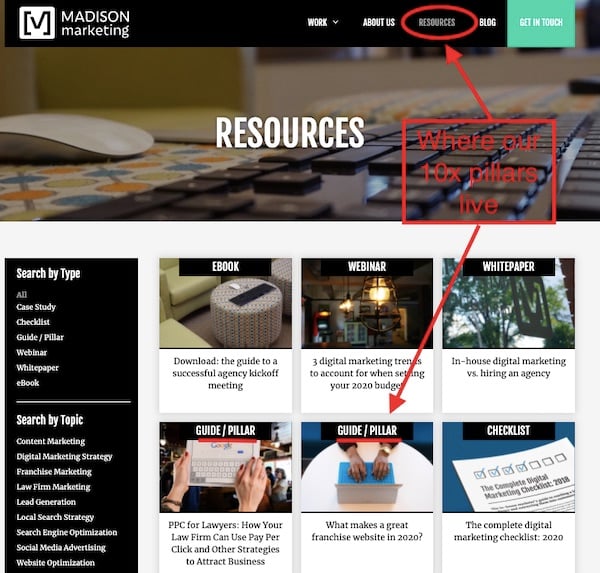 Source: Madison Marketing Group
Source: Madison Marketing Group
Regardless, you want visitors to find your content easily via the main site navigation.
How long should a pillar page be?
How long a pillar page should be is widely contested. Some say a few thousand words, while others hesitate to give an exact estimate. We think it should be long enough to thoroughly address a somewhat broad topic, including a brief overview of its major subtopics.
HubSpot recommends that a pillar page be long enough to address all the possible questions a person might have about the topic and form the core for a topic cluster that includes about 20-30 satellite blog posts.
In other words, a pillar page should be long enough to discuss many subtopics that are covered in greater detail in their own content. The more subtopics you cover, the more opportunities you have to link back to your pillar page.
Conclusion
That might have been a lot of information to process. Pillar pages require a lot of strategic research, planning, and development. As a result, they are very time consuming to create.
However, when done right, they can draw potential customers to your site and help you plan more content they genuinely want to read.
Topics: Search Engine Optimization, Pillar Pages